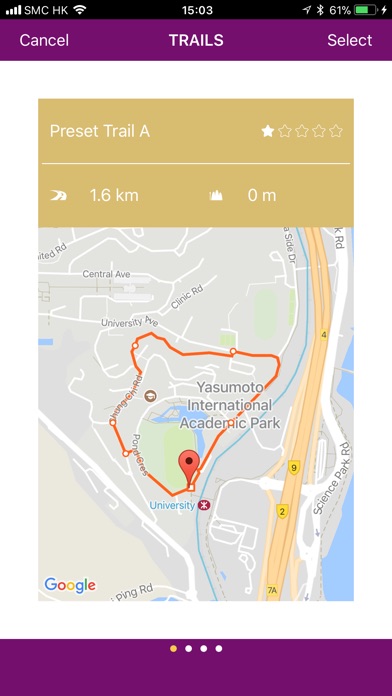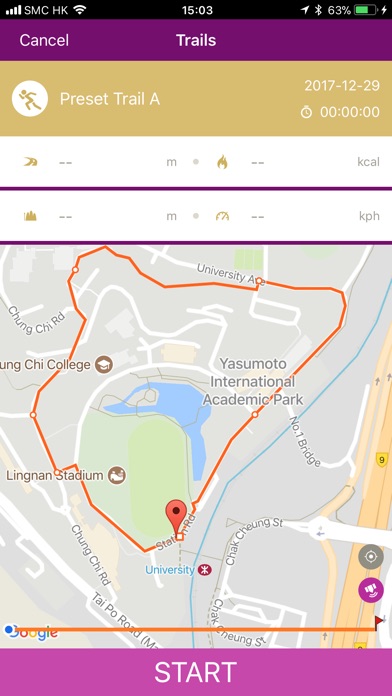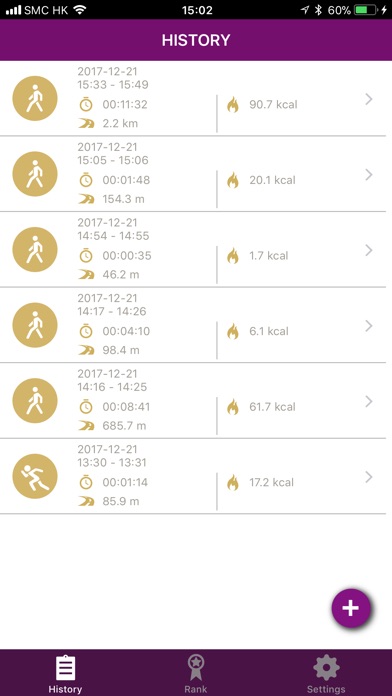
CU Trails app for iPhone and iPad
Developer: The Chinese University of Hong Kong
First release : 19 Jan 2018
App size: 51.49 Mb
CU Trails is a fitness activity mobile application (app) devised for students of the Chinese University of Hong Kong (CUHK):
- To promote physical activity participation for the students;
- To build a healthier life style through fitness activity for the students;
- To introduce and well utilize the newly established CUHK walking trails to all new students every year.
The app will be introduced to all year 1 CUHK students during the Required and Elective Physical Education (PE) courses of different sports events. CUHK staffs are also welcomed to use this app to enhance health conditions within the CUHK campus.
Features:
- Provide 3 sport types for recording: Running, walking/jogging & hiking
- Allow user to choose among 3 preset CUHK trails (based on the distance and difficulty of each trail. It will pass through all 9 colleges and some beautiful and unique landmarks of CUHK )
- Also allow user to define their trails within or outside CUHK campus for exercises
- Measure the walking distance, number of steps, walking/jogging/hiking time and speed
- Mark walking/jogging/hiking path on map via Global Positioning System (GPS) tracker
- Calculate calories burned while walking/jogging/hiking
- Provide the “Top 10” of the calories burned (accumulated) based on the CUHK participants
- Provide tips for users about apps usage and the trials.
- Serve as the Personal fitness activity log to monitor their own progress and fitness level
- Students will be invited to fill in survey on regular basis to collect feedback and evaluation over the effectiveness of regular exercising.
Apple HealthKit Integration
By allowing this app to access Apple HealthKit, we can display your heart rate data recorded in HealthKit in your sports session history, alongside with your speed, calories consumed, etc.
Instruction is available at Settings -> Heart Rate Monitoring.
Access to the phones location is required by this app in order to record the location, altitude and course.
Note: Continued use of GPS running in the background can dramatically decrease battery life.